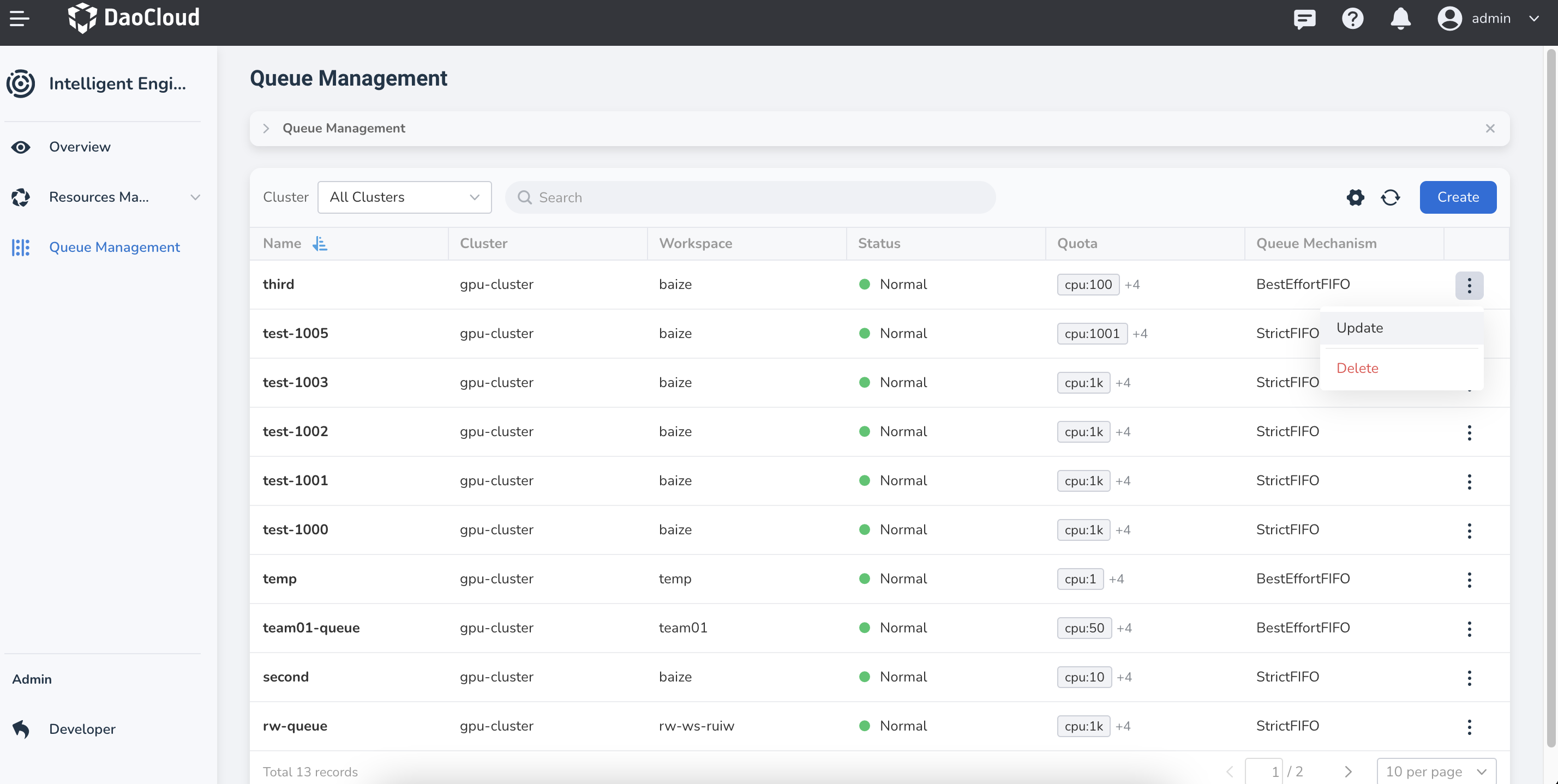Create Queue¶
In the Operator mode, queues can be used to schedule and optimize batch job workloads, effectively managing multiple tasks running on a cluster and optimizing resource utilization through a queue system.
-
Click Queue Management in the left navigation bar, then click the Create button on the right.
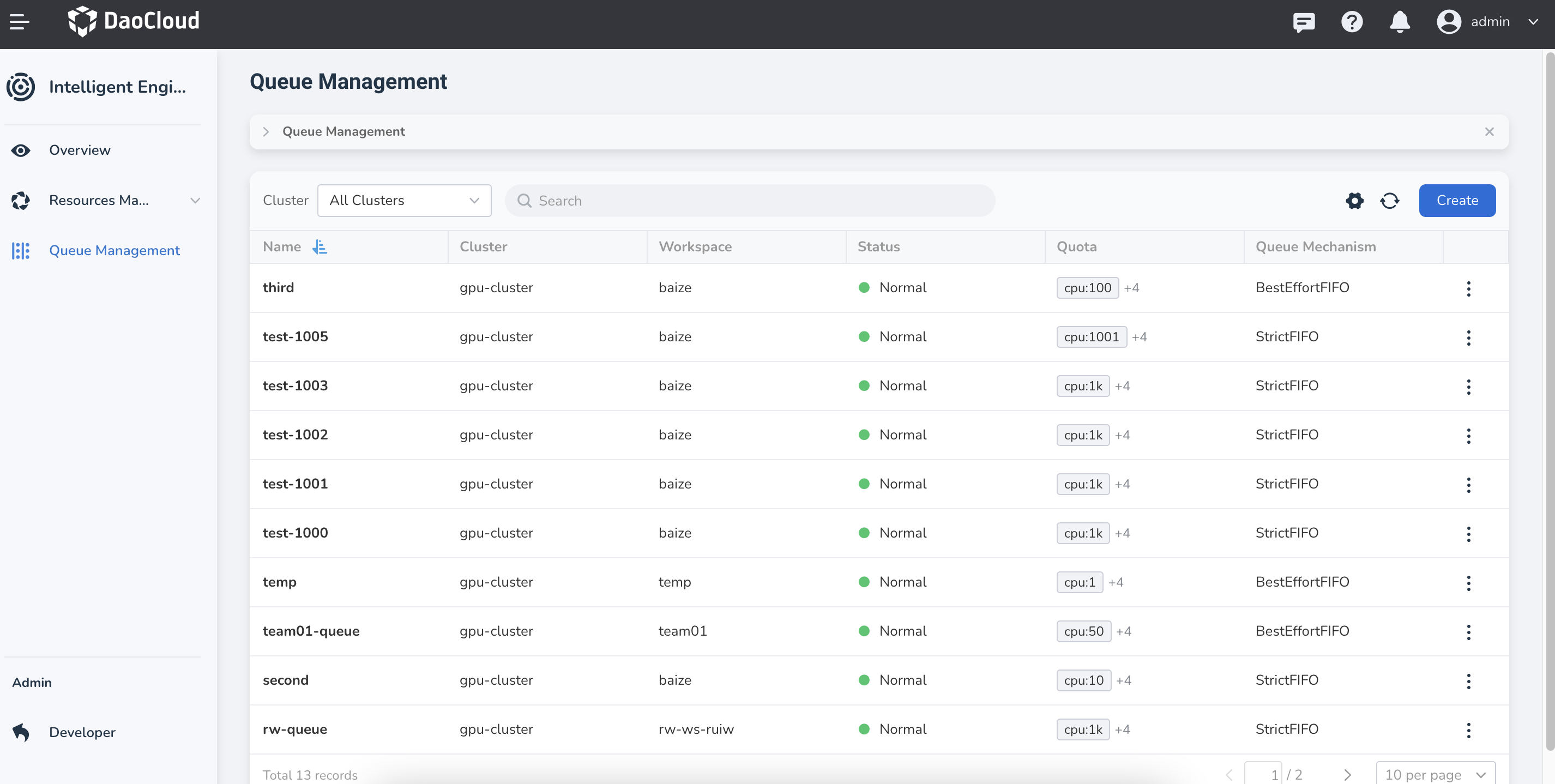
-
The system will pre-fill basic setup data, including the cluster to deploy to, workspace, queuing strategy, etc. click OK after adjusting these parameters.
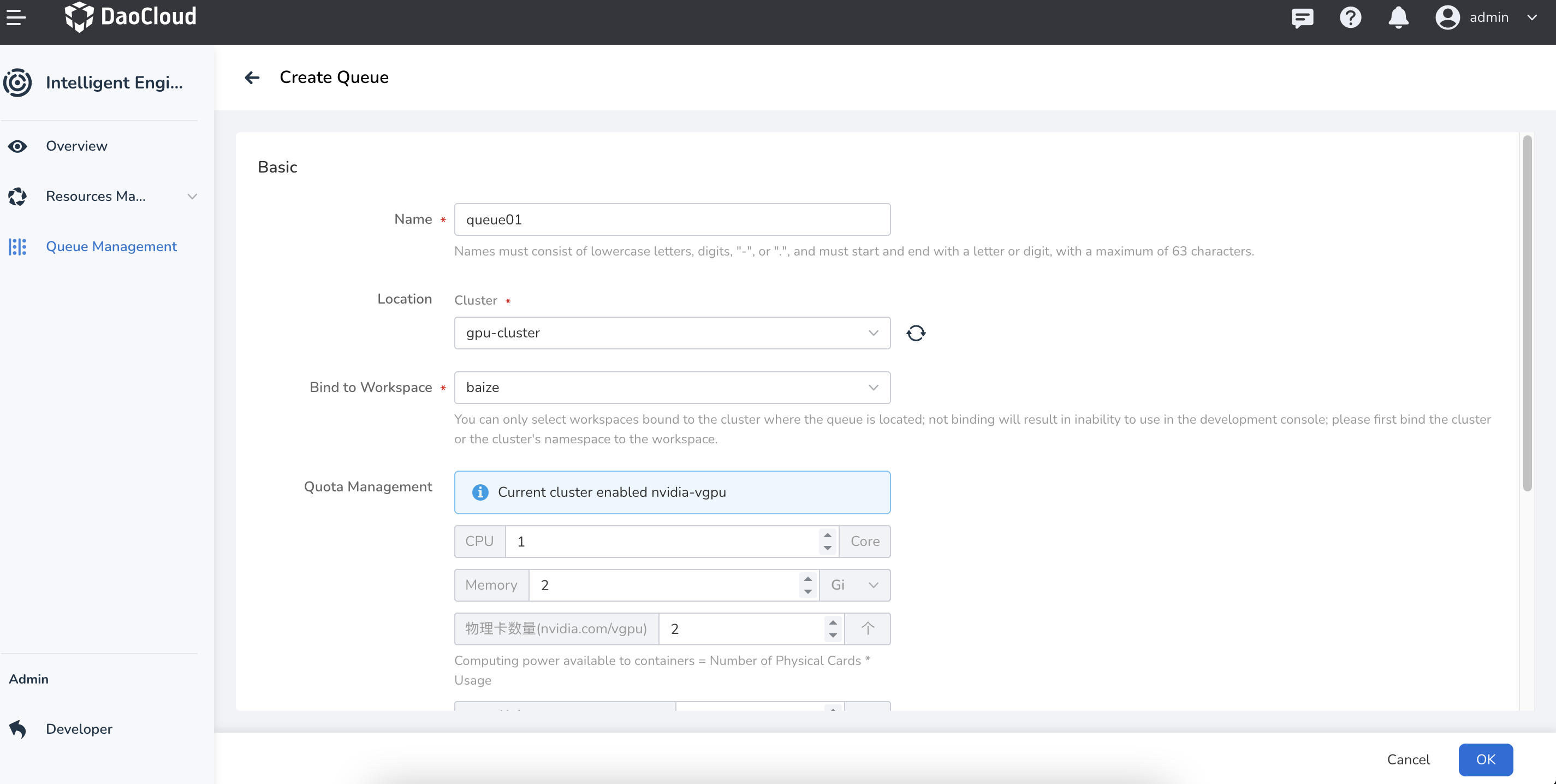
-
A confirmation message will appear upon creation, returning you to the queue management list. Click the ⋮ on the right side of the list to perform additional operations such as update or delete.